Test results upload from CircleCI
CircleCI upload workflow uses allurectl. to upload the test results.
Authenticate CircleCI build jobs
Authentication token
For a user on Allure TestOps side you need to create API token.
This API token will be used by CircleCI to authenticate on Allure TestOps server.
- Log in to Allure TestOps with account you are going to use to upload test results.
- Go to user's profile.
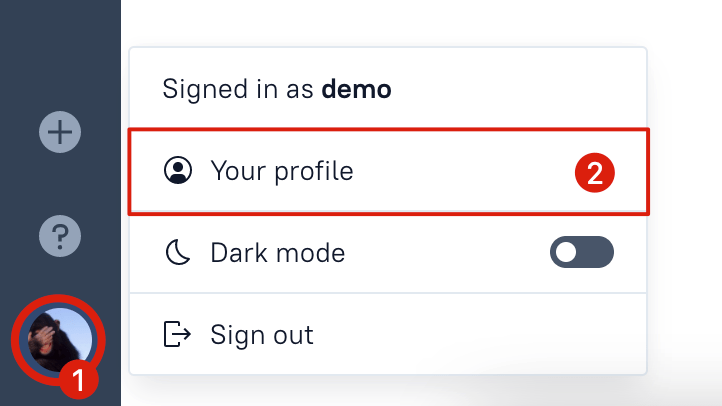
- In the section API tokens click a green button that says Create.
- Name your API token and click Submit. Always give meaningful names to all the configuration parameters.
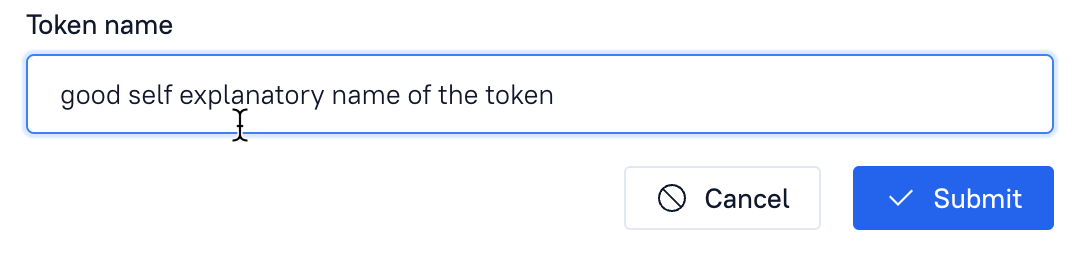
Allure will randomly generate the token and show you in modal window.
- Copy the token and save it in a safe place as it cannot be retrieved by Allure TestOps means.
WIP
© Qameta Software Inc. All rights reserved.