Jobs
A job is a link between an Allure TestOps project and a CI pipeline. It may also specify job parameters which will be passed to the CI system as environment variables.
When an execution of the CI pipeline is triggered, we identify its execution as a job run. A single launch may contain one or multiple job runs.
Normally, a job is created one time as part of the initial CI configuration or during the first run triggered from the CI system. After that, you can select the job when starting future test runs.
The project's job are listed in the Jobs section and can be edited there.
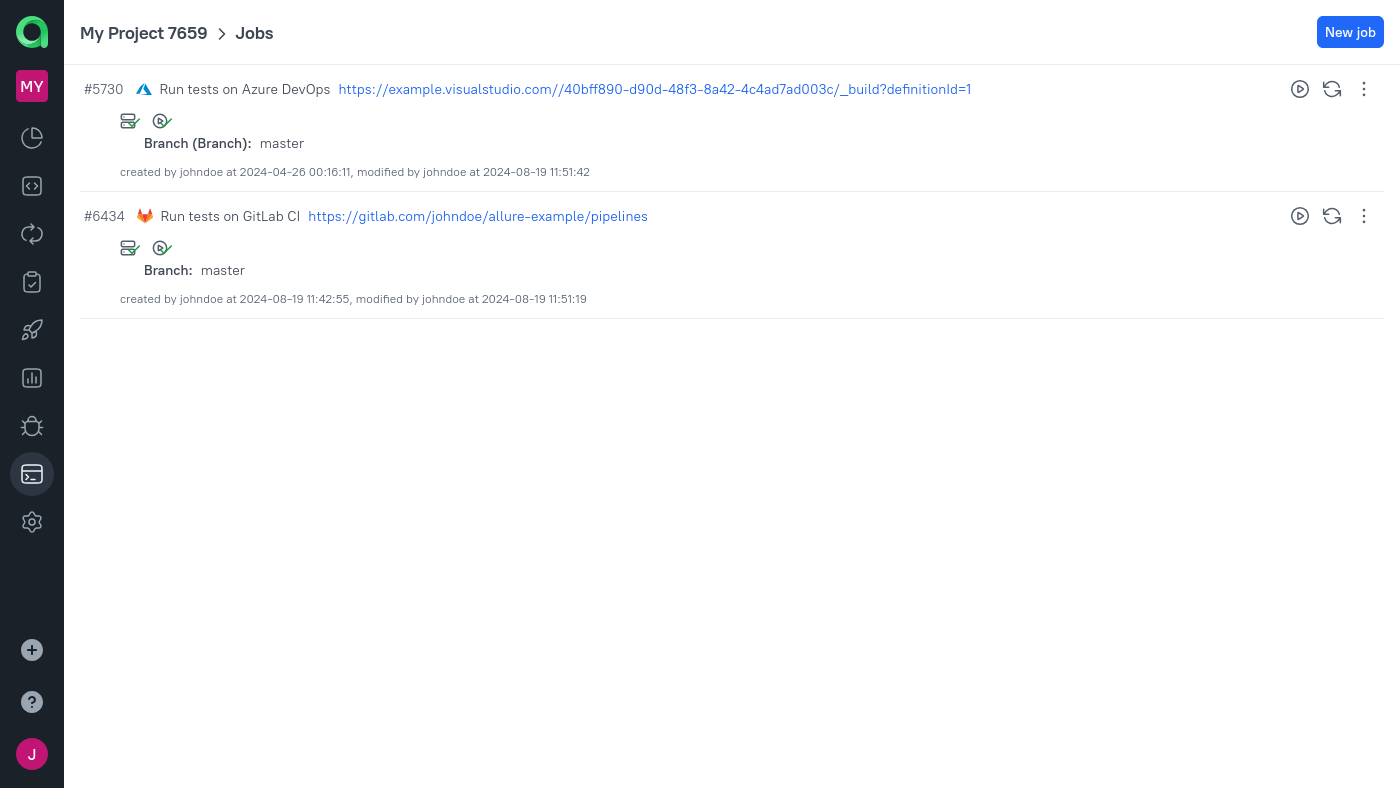
Running tests via a job
Jobs can be used in two directions: Allure TestOps not only receives test results from the CI systems, but initiates new runs, optionally with specific parameters and test plans.
There are multiple ways to run test cases in a specific job.
From the Jobs section: click the Run job icon.
From the Test cases section: select test cases, open the Run dialog and click the Replace job icon on the Job tab.
From the Test plans section: on a test plan's page, open the Executors tab and choose the Assign job action for some test cases before running the plan.
If you never use a certain job for initiating test runs, you can hide it from these dialogs by going to the job settings and unchecking the Job can be used to run tests option.
Job parameters
Job parameters are a link between the environment variables in Allure TestOps and the actual environment variables for the CI processes. For example, job parameters may control which browser will be used to run the tests.
Job parameters are configured in the job's configuration dialog. For each parameter, three fields are available:
- Name — the name of the environment variable on the CI system.
- Value — the default value for when the CI system variable is not present.
- Environment Variable (optional) — the global environment from the Allure TestOps global configuration.
When initiating a job from Allure TestOps, you may override the job's parameters by creating one or more environments for the specific launch.
If a launch has one environment, its variables override the job's defaults for every task.
If a launch has two or more environments, Allure TestOps will create the corresponding amount of job runs, and in each job run the defaults will be overridden by a different environment.
Updating the job from CI system
When you click the Update job from build server button, Allure TestOps will refresh the information about the pipeline. For some of the CI system it'll be possible to retrieve the default environment parameters and update the Job accordingly to the retrieved information. Some CI system do not allow retrieving this information, and you need to enter the data manually and create the links to global Environment variables in Allure TestOps.