Frequently Asked Questions
General Usage
What are the system requirements for Allure TestOps? How many test cases can I run without affecting the performance?
You can find the requirements in the Architecture section.
If you are having issues with performance, please also check the following:
- Database server must not be running in a container.
- S3 must be used as storage.
Additionally, if you are running a large amount of tests (several thousands or more daily), you need to scale up the testops service. Three instances of the testops service should be sufficient in this case.
When is a test considered resolved?
Test is considered resolved when a user links a defect to it or marks the test as muted. The logic behind this is that both actions imply that the user has analyzed the test failure and decided either to mark it as known (defect) or to ignore it (mute).
How can I add custom fields and other attributes to test results?
You can add custom fields, tags, test layers and other attributes to automated tests by specifying this information in your code. See this article for more information.
How do I set the test status to something other than PASSED/FAILED?
In the end of your test run, click "Failed" in bottom right corner. "Resolution" window will appear offering 5 options of different statuses.
How can I give more detail to a status of a step?
While you run test case, press ⋯ at the step of interest and choose "Resolve step". The appeared window allows you to choose a status, category (to use an "error category" you must create it first, it can be done in either administrative(global) or project settings) and fill the description.
How to fix the issue with missing results in Launch?
All the information regarding missing results in launches, upload errors, and etc. you can find in Troubleshooting article
How can I restore a deleted test case?
When you move a test case to the trash, it is marked as deleted and becomes hidden. To restore a deleted test case, open the Trash tree, find the test case you want to restore and click Restore.
For more information, see the Test cases article.
How to create a copy of a test case and move test cases between projects?
You can create test case copies and move test cases between projects using the bulk actions menu.
- Select one or more test cases using Ctrl or by selecting the checkboxes next to them.
- Click
⋯in the bottom panel. - Select Clone test cases to create copies or Move to project to move test cases to other project.
How do I check the version and status of Allure TestOps?
To check the Allure TestOps version, click your avatar in the upper-right corner of the screen. The version number will be displayed in the user menu.
To access the status page, open the URL ALLURE_TESTOPS_URL/status, where ALLURE_TESTOPS_URL is the base URL of your instance (for example, https://testops.example.com/status).
Why are my test case changes not appearing in the change log?
Change log does not track the changes of:
- relations,
- mutes,
- links,
- scenario,
- attachments,
- parameters.
Widgets
Widget displays no data despite correct AQL or no AQL entered
By default, most widgets that display data chronologically show data only for the last 14 days. If data matching the AQL query exists but is older than two weeks, the widget will be empty.
You can change the data display period using the drop-down list in the Dashboards section.
Can I use AQL functions in widgets?
No, AQL functions like now(), dayStartUtc(), weekAgo(), and currentUser() cannot be used in widgets.
Database and Storage
Where does Allure TestOps store the data (such as test cases and test artifacts)?
Allure TestOps mainly uses two types of storage:
- PostgreSQL for storing the main data (projects, test cases, test results, etc.).
- S3-compatible storage for storing test artifacts (such as attachments and other files).
For more information, see Architecture.
Test artifacts take up too much space. Is there a way to automatically delete the unnecessary files?
To delete attachments and other test artifacts automatically, you can set up global or project-specific clean-up rules. For more information, see Clean up.
How can I create a backup of the Allure TestOps database or transfer data to another instance?
You can create a backup copy of Allure TestOps database using standard PostgreSQL utilities like pg_dump and pg_restore. The same steps can also be used to transfer data to a different instance. For detailed instructions, see Data migration to another instance.
How do I transfer data from file system to S3-compatible storage?
You need to locate the /data/v2 directory in your Report service volume and upload it to an S3 bucket. If you use MinIO as S3-compatible storage, we have a sample deployment configuration and migration instructions that you can find here. Even if you use a different S3-compatible storage server, we strongly recommend using MinIO Client command-line tool to upload the files and set the correct access permissions.
If you are using Kubernetes, see Kubernetes Deployment.
We've set up the cleanup rules but the size of the database s not decreasing
PostgreSQL VACUUM
Cleanup rules delete scenario data and artifact links from the database. However, it's important to note that this data isn't immediately deleted. The database incorporates mechanisms, particularly the VACUUM procedure, which is responsible for the ultimate deletion of data. This process not only frees up space but also enhances the database's query processing speed.
You need to perform full VACUUM from time to time, and for the tables where the application logic deletes the data frequently it's recommended to configure AUTOVACUUM procedures.
Traces and messages
Moreover, there are certain elements of test results, that aren't being deleted in the scope of the clean-up routine Allure TestOps runs. These are i) traces and ii) error messages. Traces and error messages are considered as part of the meta data in the system and are kept even all other artifacts are deleted.
To save space in the database, it's suggested to shorten very long traces and messages before adding them to test results. Another option is to keep traces as attachments to the test results.
Licensing and User Management
How to check the license of Allure TestOps and the allowed number of users?
To check your Allure TestOps license:
- Log in to Allure TestOps using an administrator account.
- Go to Administration → License.
You should see information about your license, including expiration date, maximum and current number of users.
What happens when the Allure TestOps license expires?
When Allure TestOps license expires, all user accounts are set to read-only mode and all integrations stop working. To enter a new license, you need to log in as administrator and paste it into the prompted field.
How to update the license?
If your license has not expired:
- Log in to Allure TestOps using an administrator account.
- Go to Administration → License.
- Click Manage licenses and enter a new license.
If your license has expired, log in as administrator and enter a new license into the prompted field.
How to terminate active user sessions and log out all users?
User sessions are stored in Redis. To terminate all active sessions, restart your Redis process. If you are using Redis persistence features, we recommend disabling them.
Allure TestOps Cloud
How much storage is available in the Cloud version?
Allure TestOps Cloud includes 60 GB of total storage.
Do I need to manually update the Cloud version of Allure TestOps?
Allure TestOps Cloud instances are automatically updated to the latest stable version. You don't need to do anything to keep your instance up-to-date.
If you want to use the latest untested version, you can create a support ticket.
How can I migrate from Allure TestOps Server to Allure TestOps Cloud?
Deployment
Do I need to configure a PersistentVolume for Kubernetes deployment with S3?
No. If you use an S3-compatible storage to store test artifacts as recommended in the installation guide, you don't need to configure a PersistentVolume.
Launches
How to Prevent Test Case Creation When Running Tests on non-master branches?
To ensure test cases are only created/updated when automated tests are executed on master/release branches, configure documentation generation policy in the Launches section of the project settings. To do this, use the AQL queries related to launches.
You can use the following attributes of launches to control the creation of test cases: Launch Name, Launch Tags and Launch Environment data.
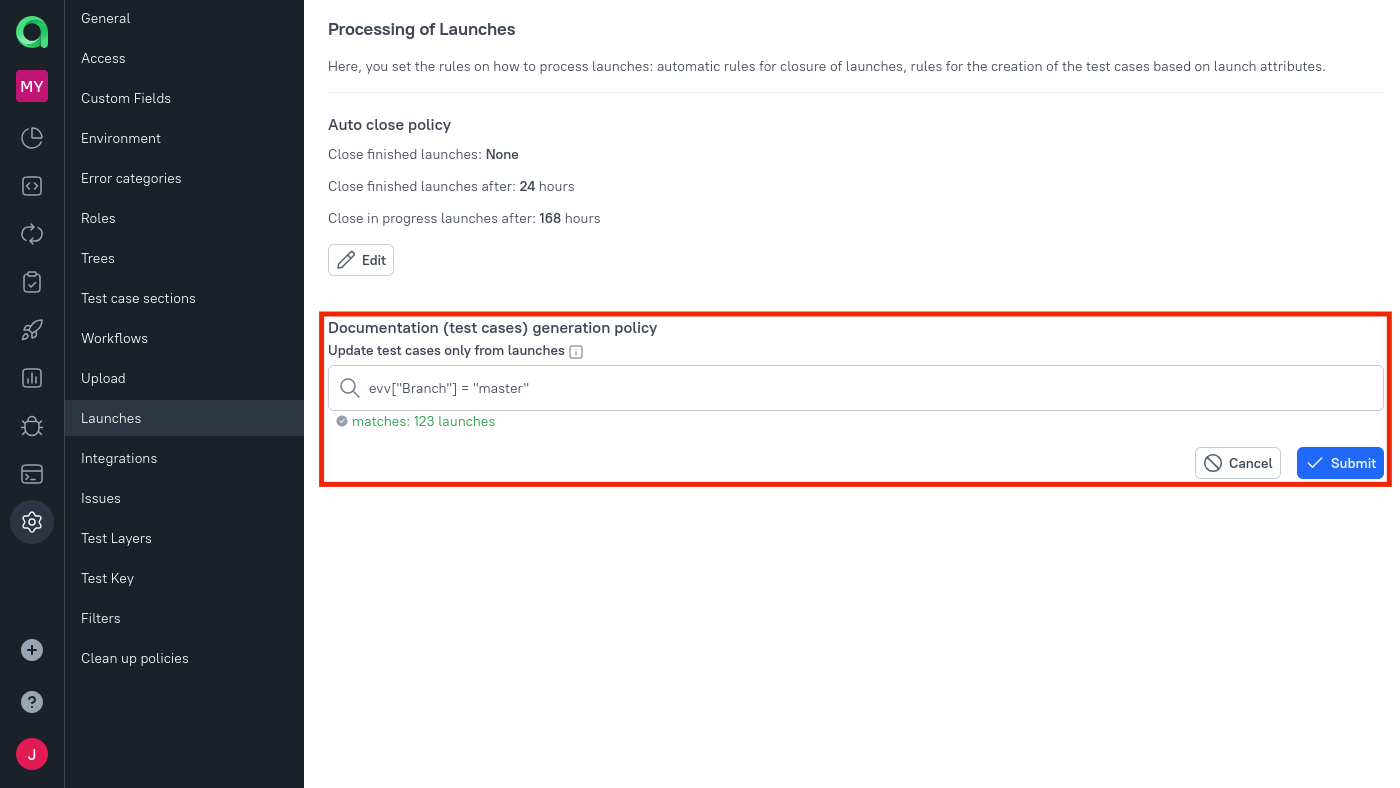
What are retries?
Retries occur when you run the same test more than once in a single launch. You can identify retries when the test results share the same ID and environment within one launch. History of retries is not visible on the test cases page. However, you can locate them on the main launch page in the "Retries" section or inside the launch, on the test results page, by selecting a test result and clicking the "Retries" tab.
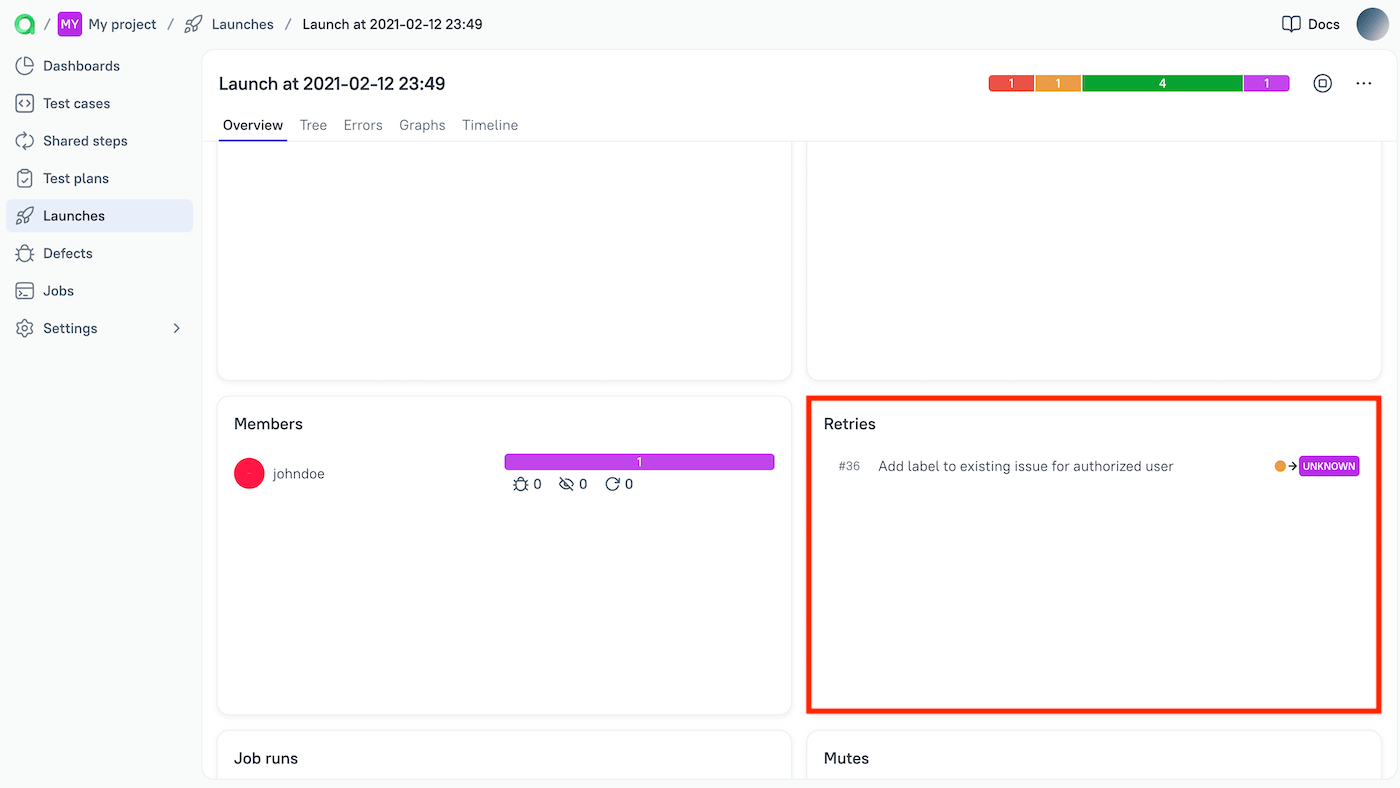
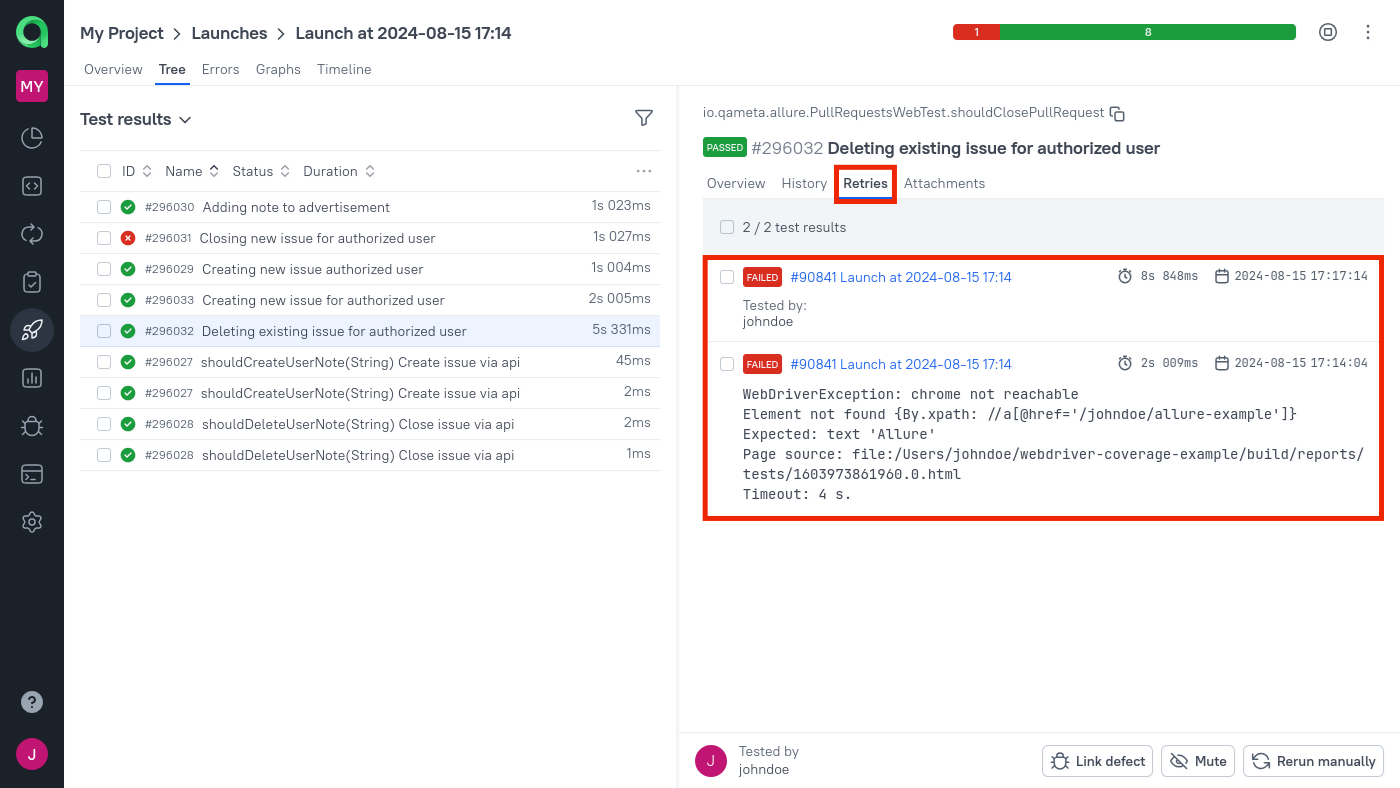
If a rerun modifies the environment parameters for the test, it is considered as new result, not just a retry.