VS Code plugin
Plugin capabilities
IDE plugins allow you doing the following:
- Upload the test results of a local test run to Allure TestOps instance.
- use case: local test run for newly automated tests
- use case: the automation of a manual test which exists in Allure TestOps
- Generation of Allure Report based on the test results
- Opening generated Allure Report
- Serving (temporary report is created) Allure Report based on the test results
VS Code plugin
VS Code plugin currently supports basic operations for Allure Report.
| Programming language | Test framework | IDE |
|---|---|---|
| JavaScript | WIP | VS Code |
| TypeScript | WIP | VS Code |
Installation
For the instructions please visit the plugin's page at Visual studio marketplace.
- Launch VS Code Quick Open (Ctrl+P), paste the following command, and press Enter.
ext install qameta.allure-vscode
- Navigate to Allure support extension settings (We recommend to use User settings and not Workspace)
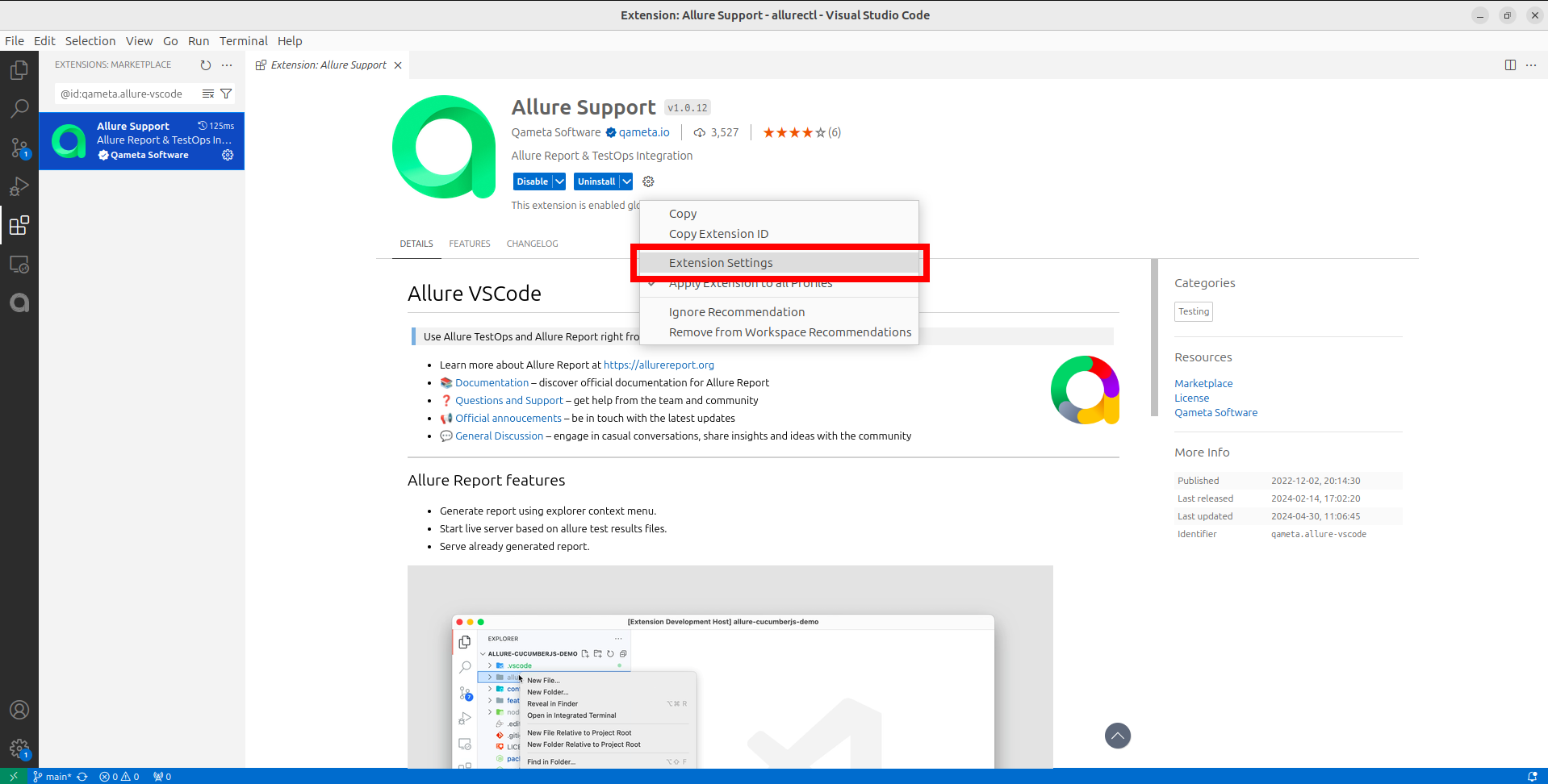
Here you need to configure 3 fields to connect pluguin with TestOps:
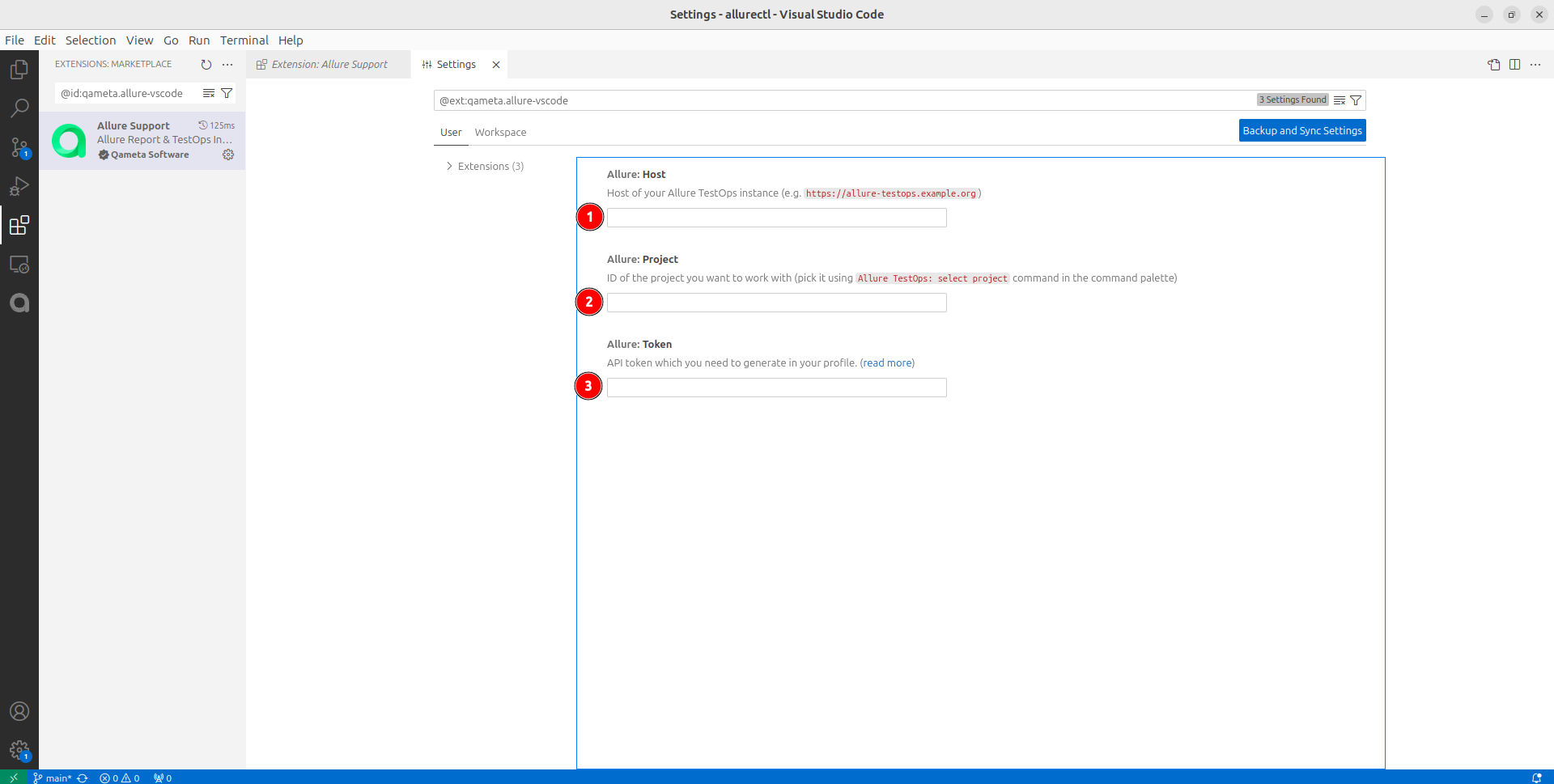
- Host
- Enter the URL of your Allure TestOps instance.
- Project
- To get project ID simply click the Allure TestOps logo in your personal account of your Allure TestOps instance and you will be taken to the projects page, where you can see the ID of the project in which you need to upload test result files.
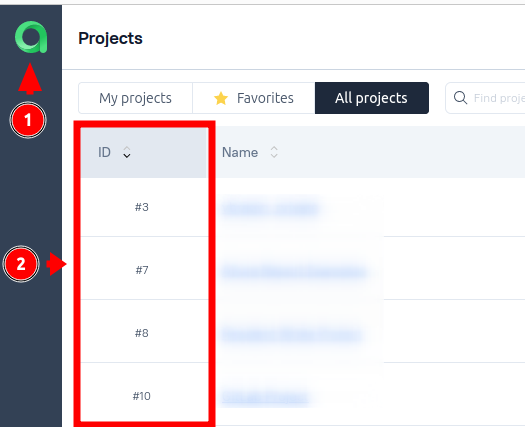
- Token
- To authorize the plugin in Allure TestOps you need to generate personal access token in your user menu on Allure TestOps side.
- To work with Allure TestOps projects using the Allure support plugin for VS Code, you need to have at least ROLE_USER authority and at least project:write permission.
Description and pictures of test results upload
Upload test results to Allure TestOps from VS Code
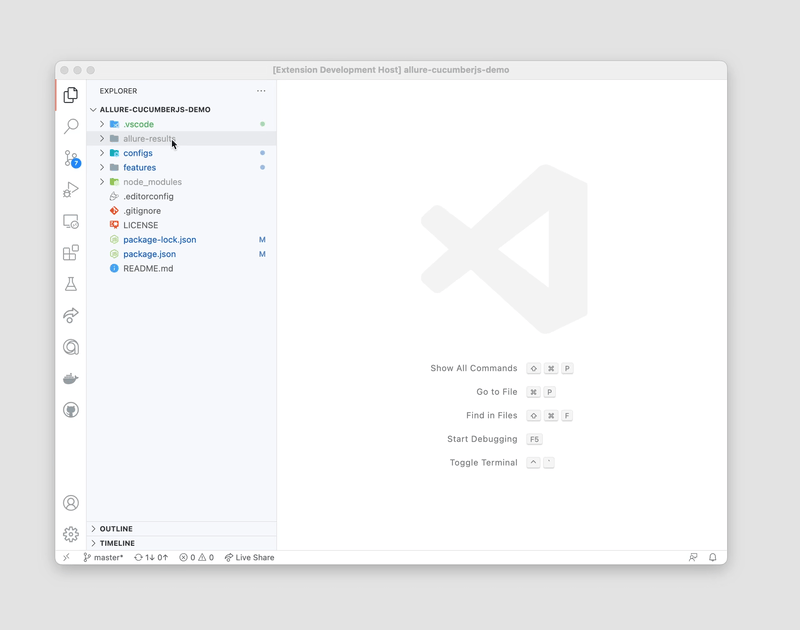
© Qameta Software Inc. All rights reserved.