Links
A test case in Allure TestOps can contain links to arbitrary URLs. These links help users quickly navigate to resources where they can find more information related to the test case, such as the project’s internal documentation.
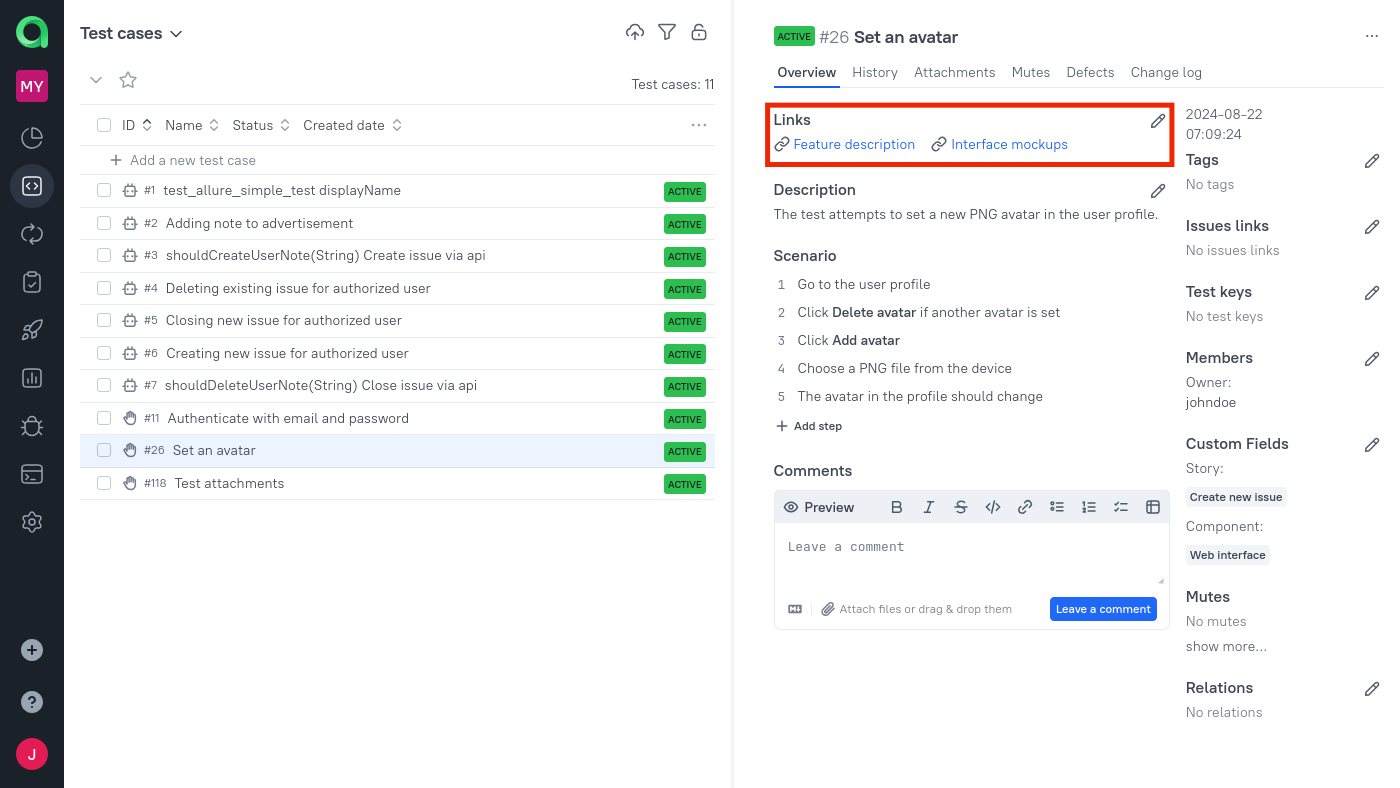
Another type of supported links is issue links.
Links in manual test cases
To add links to a manual test case:
- Go to Test cases.
- Open a test case.
- In the upper-right corner of the screen, click
⋯→ Manage links. - In the dialog that appears, specify any number of links by adding rows to the table. In each row, provide both the text and the URL of a link.
- Click Submit.
Once the links are added, you can edit or remove them via the same dialog.
To add links to several test cases at once, use the Add metadata item in the bulk actions menu.
Links in automated test cases
The recommended way to add links to automated test cases is to specify them directly in the test code. Depending on the programming language and test framework, this can be accomplished by calling specific methods or declaring metadata for the test method. For more details, refer to the documentation for the corresponding Allure adapter.
To add links to automated test cases via the Allure TestOps interface instead of specifying them in test results, adjust the metadata update policy to ignore links from test results:
- Go to Settings → Upload.
- Click + Create.
- In the Field field, select link.
- In the Policy field, select from_test_case.