Error categories
Error categories can be used to automatically assign categories to test failures for easy filtering.
For example, you can create a rule that places all test failures containing the text "Element not found" into the "Elements are lost" category. To do that:
Find the exact text you want to filter test failures by.
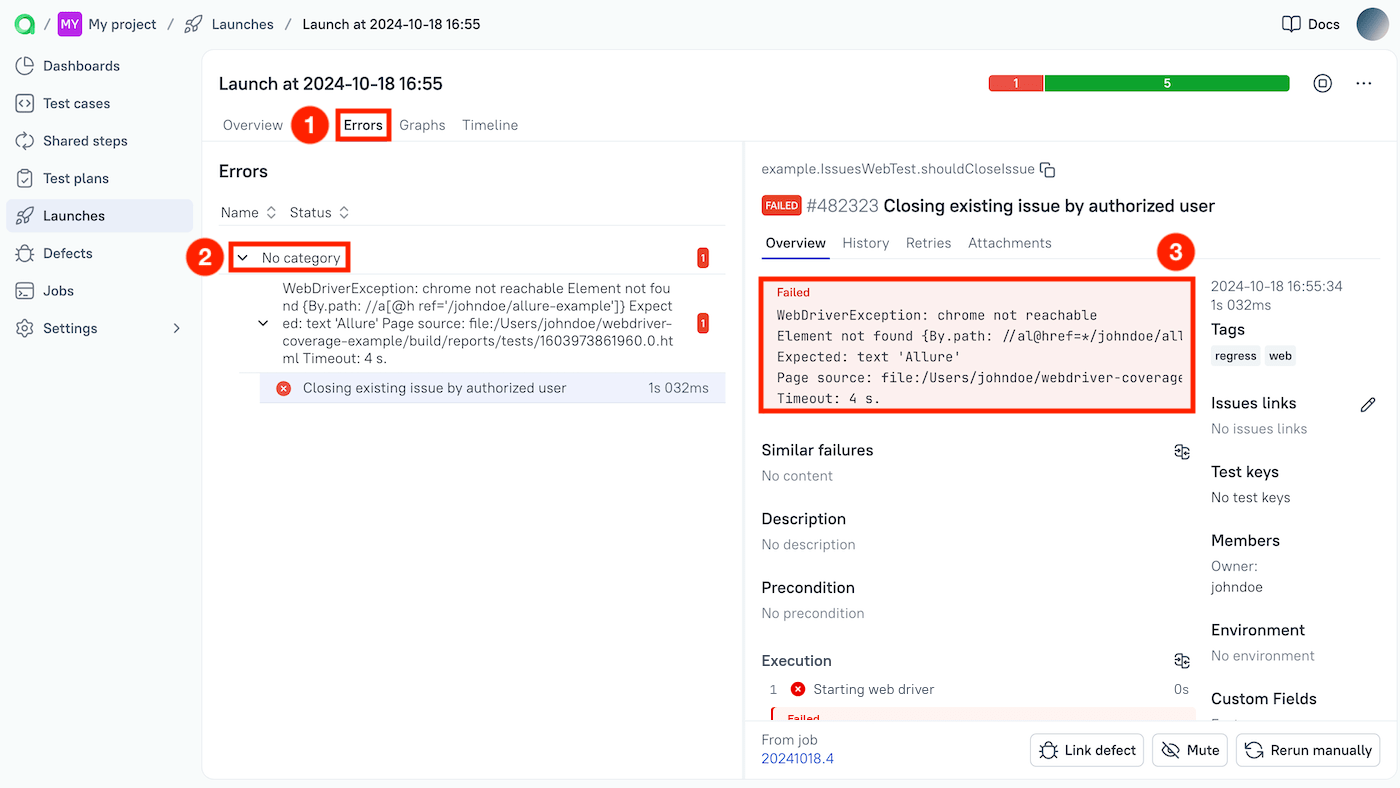
Go to Project settings → Error categories.
Under Categories:
- Click + Create.
- Enter a name for the category (Elements are lost).
- Pick a color.
- Click Submit.
Under Automation schemas:
- Click + Create.
- Enter a name for the rule.
- Select the previously created category.
- In the Message regex field, enter the text that will be used to filter test failures (Element not found). Click Submit.
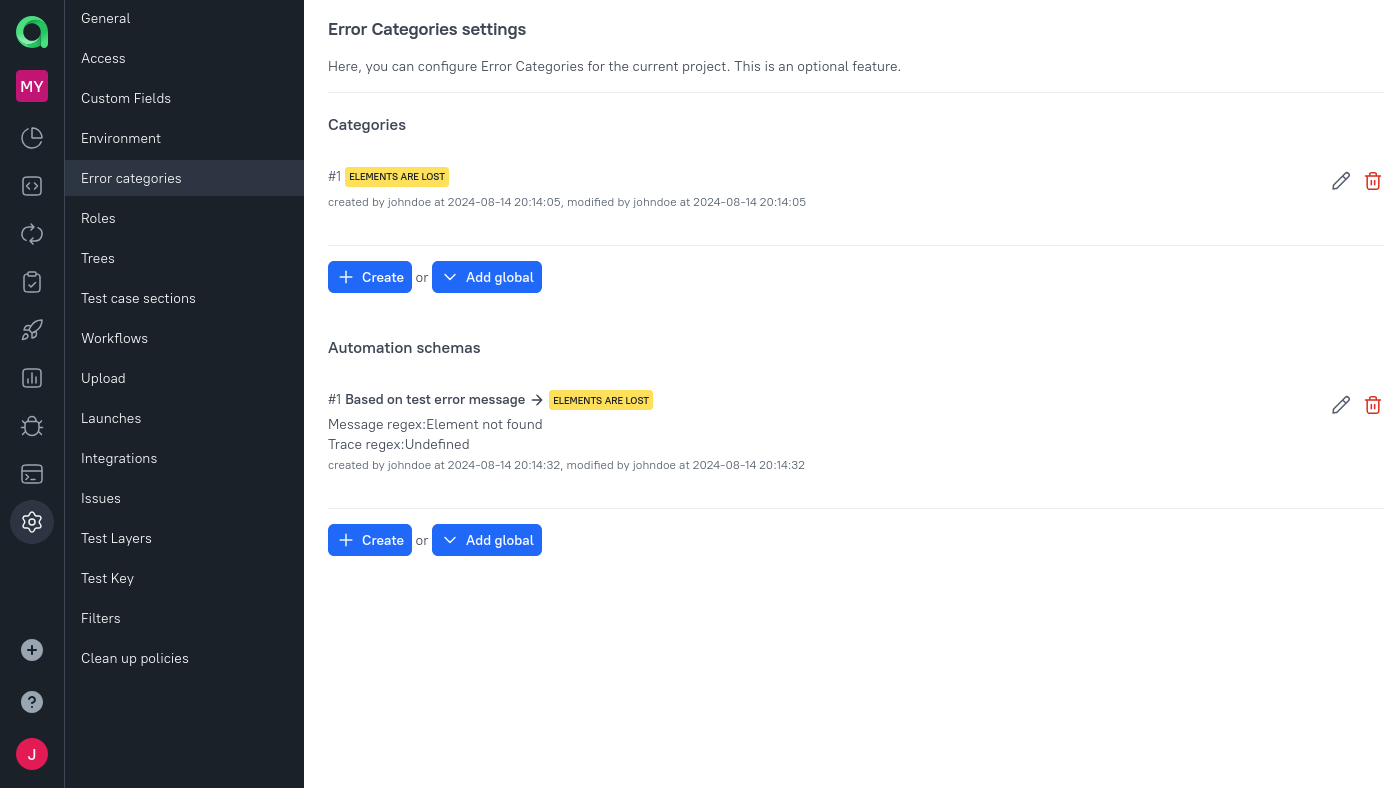
After that, all subsequent test failures with the matching text will be automatically placed into the corresponding category.
© Qameta Software Inc. All rights reserved.